Conditional Column Formatting
The Conditional Formatting feature allows users to format the background color of columns based on specified conditions. If a cell in a column matches the configured filter(s), its data will be colored according to the user's selection. To access this feature, right-click the header of the column to be formatted and select Conditional Formatting… from the menu:
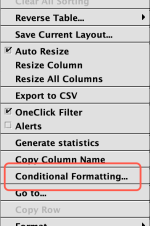
This will open the Conditional Formatting dialog, as shown below, which provides options to configure one or more conditions for that column and which color to assign to each.
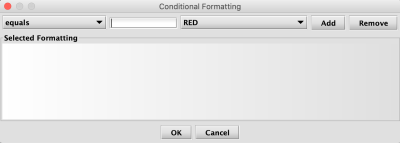
The following example configures conditions for the Open column in the EODTrades table from LearnDeephaven namespace. First, choose a condition from the drop-menu:
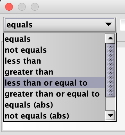
Then, type the desired value for that condition in the next field. In this case, we've selected the "less than or equal to" condition and specified the value 45. Next, choose a color:
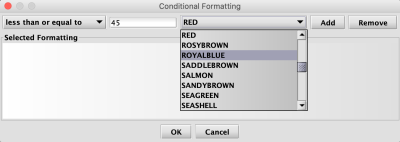
Click Add to save the selections.
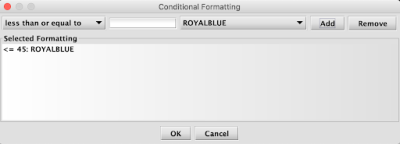
Click OK to apply the formatting options. Any cell in the column with data column matching the filter will be colored royal blue.
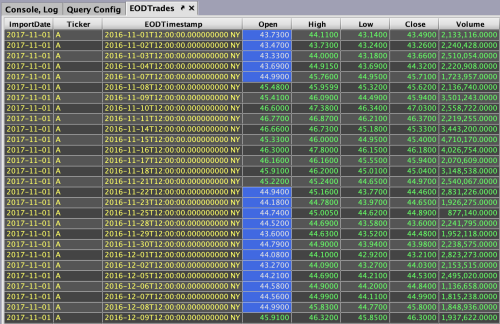
It is possible to add multiple conditions to the same column. For example, we can add another condition to color values above 45 in red, as shown below:
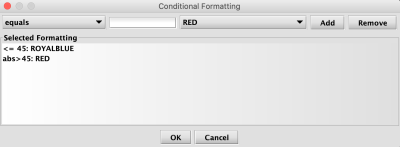
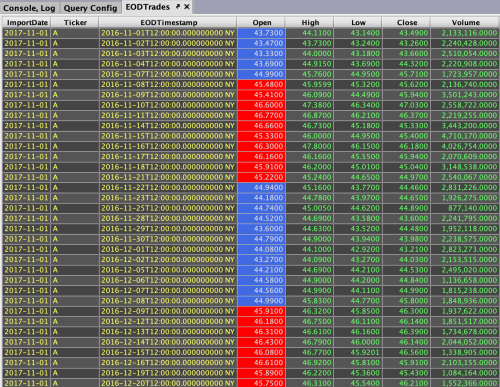
Note that the formatting conditions are applied in the order listed in the dialog. Conditions can be dragged and dropped in the dialog to rearrange them.
For example, the BidSize column in the StockQuotes tables is configured with two conditions:
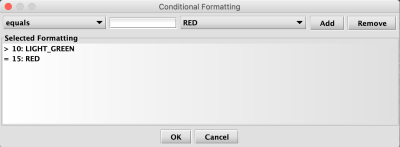
Because the first filter takes precedence, all values above 10 are colored light green:
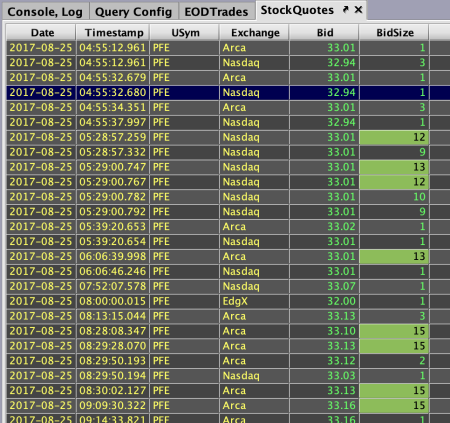
If we rearrange the filters, moving the equals filters to be first in order, all values of 15 will be colored red:
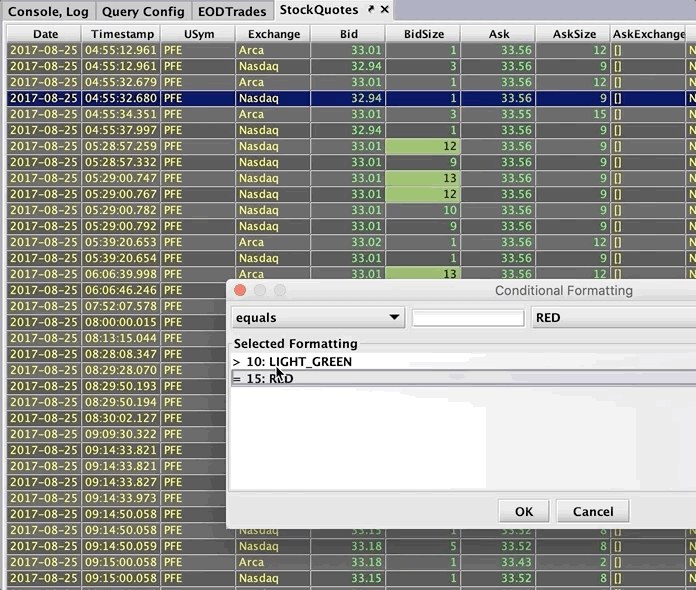
To remove some or all conditions, re-open the Conditional Formatting dialog for that column, highlight the condition, and select Remove.
Note that formatting defined in the UI will not ignore formatting defined within the query that generates that table.
Last Updated: 16 February 2021 18:07 -04:00 UTC Deephaven v.1.20200928 (See other versions)
Deephaven Documentation Copyright 2016-2020 Deephaven Data Labs, LLC All Rights Reserved