Getting Started
Accessing Deephaven
To access Deephaven, open your web browser and enter the URL provided by your system administrator. Any modern web browser such as Chrome, Safari, Edge or Firefox can be used. Once the site loads, enter your Username and Password. Then select Login to continue.
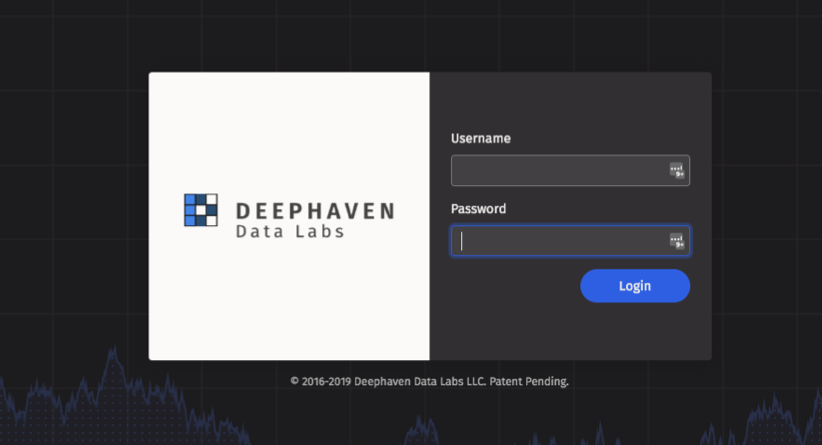
Interface Overview
Much of Deephaven's functionality is provided through two fundamental interfaces: Code Studios and Dashboards. Because they are so important, a quick summary of each is provided below.
- Code Studios can be thought of as "creator" spaces, where users can write console-based queries for analyzing data. The tables, charts, and widgets generated from those queries (as well as other tables, charts, and widgets) can then be arranged to create customized workspaces in the Deephaven interface. For more details, see: Code Studios.
- Dashboards can be thought of as "reviewer" spaces, where users can review collections of tables, charts, and widgets that were previously generated by persistent (saved) queries. Like Code Studios, the content contained in Dashboards can be rearranged as needed for customized workspaces. For more details, see: Dashboards.
When logging into Deephaven for the first time, you will see a screen similar to that shown below, which is the same as selecting +New in the top navigation bar.
(Mouse over the image to see Tooltips)
The New Dashboard button is used to create new Dashboards.
The New Code Studio button is used to create new Code Studios.
The New Query Monitor button is used to show details about persistent queries available on your system. (See Query Monitor.)
The lower part of the interface is the Dashboard Information and Selection Panel. This section will help you find, open or manage all of the Dashboards and/or Code Studios for which you have access.
The Navigation Bar at the top of the interface provides access to the various components of the Deephaven interface. The left side of the navigation bar shows buttons for Code Studio and New. The right side of the navigation bar provides buttons for Controls, Panels, Sharing, and Settings.

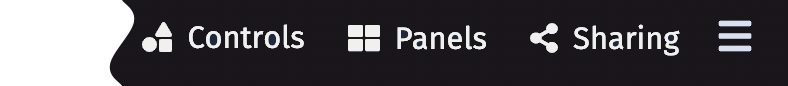
Each of these sections is discussed in detail. See:
Last Updated: 28 February 2020 12:20 -05:00 UTC Deephaven v.1.20200121 (See other versions)
Deephaven Documentation Copyright 2016-2020 Deephaven Data Labs, LLC All Rights Reserved